반응형
컴퓨터가 화면 보호기인 상태를 체크하도록 만드는 함수는 이렇습니다.
pip install pywin32
해당 라이브러리를 설치하시고
from win32gui import GetWindowText, GetForegroundWindow # 화면 잠금 상태 확인
import time
while(True) :
time.sleep(5)
print(GetWindowText(GetForegroundWindow()))
아래의 코드를 실행하시면 5초마다 현재 포커스가 되어있는 창의 제목을 출력합니다.

이 경우, 화면보호기인 상태도 "Windows 기본 잠금 화면" 으로 체크가 가능합니다.
그래서 이를 응용하면,
from win32gui import GetWindowText, GetForegroundWindow
import time
while(True) :
if GetWindowText(GetForegroundWindow()) == "Windows 기본 잠금 화면" :
print("현재 잠금 상태")
else :
print("잠금 해제 상태")
time.sleep(5)
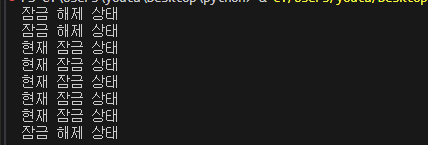
사진과 같이 화면 보호기일 경우에 프로그램을 실행하지 않게끔 만들 수 있습니다.
반응형
'공부를 함시다 > Python' 카테고리의 다른 글
| [Python] 파일을 찾을 수 없다는 오류 (0) | 2024.03.14 |
|---|---|
| [Python] 셀레니움 네이버 로그인 (0) | 2024.03.11 |
| [Python] 가상환경 설정하기 (0) | 2024.01.09 |
| [Python] 텔레그램 봇 사용해보기 (0) | 2024.01.02 |
| 파이썬 module을 다시 호출하려면... (importlib) (0) | 2023.10.30 |